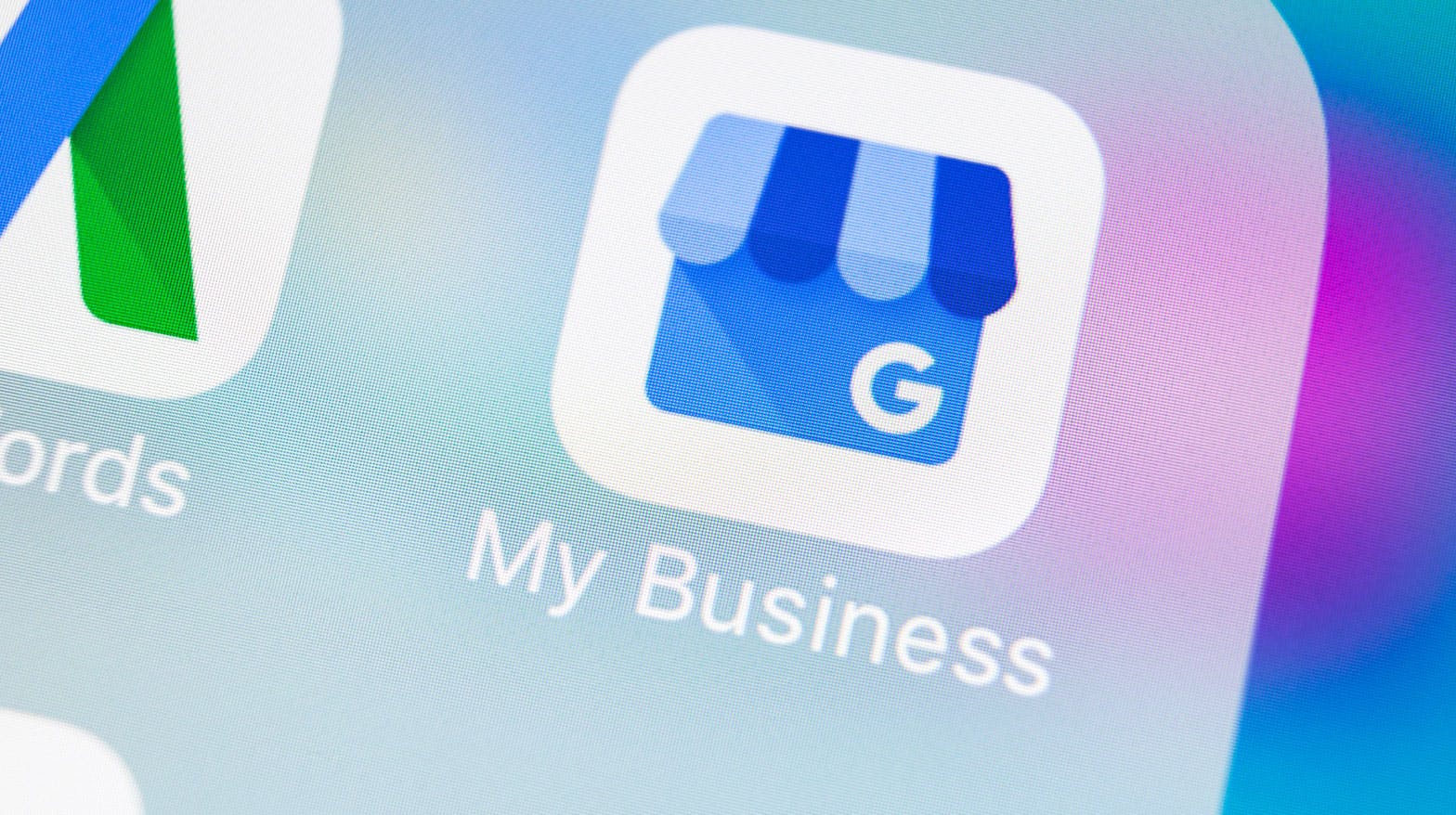Is your business registered on Google? It’s one thing to have a website that shows up in a search and another thing entirely to use Google My Business.
What is Google My Business?
You know when you search for a business on Google and it comes up with a helpful little breakout box with the business details in it? This is what registering your business on Google My Business does. It will provide your potential customer with the basic details of your business including hours, location, photos, reviews, your website, contact number and a whole heap more. It’s a totally free service but there are a few requirements about which types of businesses can register. The key one is that your business has some level of face-to-face interactions with people and isn’t solely online.

CSQD’s Google My Business listing
Is it really that important?
Registering your business on Google My Business really does matter. Not only does it make it super easy for your customers to find basic information about your business without having to go searching too hard for it, it’s essential for improving your local search engine optimisation (SEO). Local SEO positions your business within specific geographical locations which means you’re promoting your business to people within your local area. Local SEO should absolutely be part of any business’s (big or small) marketing investment.
Looking for more insights into improving SEO for your business? Check out this helpful blog listing four things to consider when launching a website.
Creating a Google My Business listing
Registering your business on Google is thankfully fairly straightforward.
Step one:
Either create a Google account that’s associated with your business or log in to an existing one.
Step two:
Head over to google.com/business and click “start now” (you’ll find the button in the top right-hand corner).
Step three:
Enter the details it asks of you, making sure that you confirm the relevant sections are correct (i.e. whether you deliver goods/services in your local area) and that you’ve entered all the details it asks including phone number, website, business category, name and address.
Step four:
Verify your account
Optimising your Google My Business listing
It’s important to ensure that the details you have on your Google My Business listing accurately reflect what is on your website and even on your social accounts. It would be confusing, for example, if you register your business on Google to have different opening hours to what your website says. These small details can make all the difference to your customers and how you fare against your competitors. Adding as much detail as possible by answering every question and filling in all the categories will also go a long way to optimise your listing.
One of the newer features on Google My Business is the opportunity to write a business description. Stand out from the crowd by ensuring your description is compelling and helps to position you as unique. It’s important to note that you’re allowed 750 characters but only the first 250 show up before the rest are cut off. This means messaging hierarchy matters and you should lead with the most important information. Check out these Google My Business guidelines to ensure you meet the criteria as Google reviews your information before it’s published.
Complete your listing with photos and/or videos
According to Google, registered businesses with photos on Google My Business get 35% more click through to their website and 42% more requests for driving directions to their location. The quality of your images matter though so think carefully about the images you add. You’ll want a hero image for your cover shot as well as a profile image for your review responses and images of your products. It can also help to add pics of the inside of your business as well as your shopfront (complete with business name and logo).
When it comes to videos, they can be a great way to showcase what you have to offer people before they visit your physical business. Ensure your videos are recorded at your place of business and are no more than 30 seconds long.
Don’t forget to respond to all reviews
Social proof matters. Reviews offer people an opportunity to gauge other people’s experiences with your business and can help to build trust in your brand. An important aspect of registering your business with Google My Business is the review process.
Providing you adhere to their guidelines, you can encourage customers to leave reviews on your listing. This can be a great way to build your social proof and foster trust and integrity in your brand. That said, what’s possibly even more important than the review itself is how you respond to it. Replying to a reviewer will show that you appreciate the time and effort they put into their comments and it will show other potential customers that you care.

Replying to a reviewer will show that you appreciate their time and effort put in to their comment.
It’s important to respond to both positive and negative reviews and to not get defensive or narky when people review you poorly. Negative reviews happen to the best of us and how you handle them can shape potential customer’s perception of you. Try to control the damage by offering to rectify the situation if you can. If you receive a review from someone who you don’t believe to be a real customer (this does happen so don’t stress about it!), perhaps comment that you can’t find any record of their experience but that if they get in touch with you, you’d be happy to find a resolution to their issue together.
Often it’s how a situation is handled over the actual situation itself that reflects well on your business and your brand.
Still got questions about registering your business with Google?
We can help! Get in touch with the CSQD team today. We can answer any questions you might have or help you set up your Google My Business listing.
Suggested reading: How to network your business at events