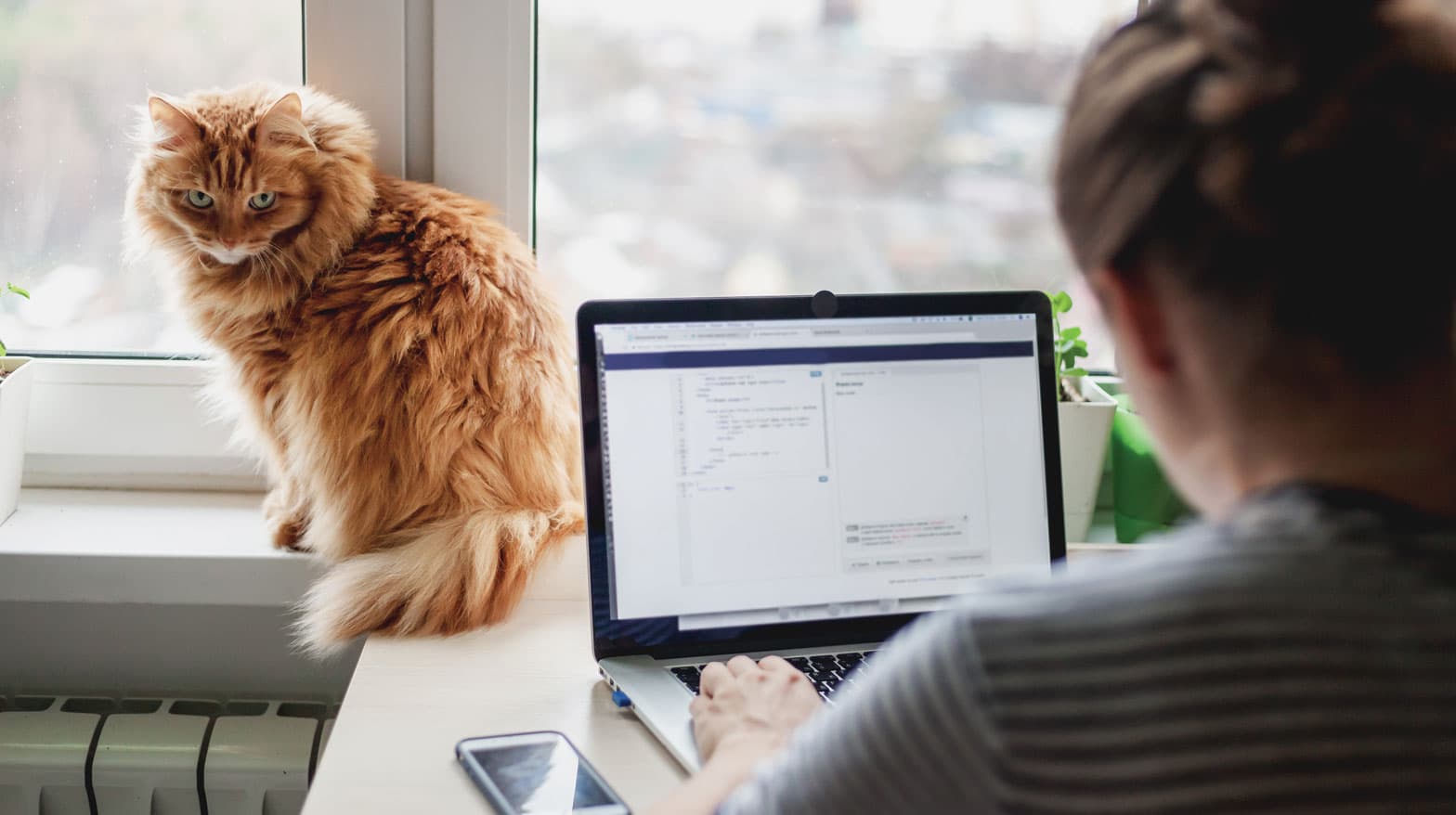As things continue to unfold, it’s becoming increasingly obvious that COVID-19 is going to have rippling effects that are felt in various sectors beyond just healthcare.
If one thing is clear, it’s that social distancing is integral to preventing the spread of the virus. Here in Australia, we’re already being encouraged to avoid gathering in large groups and it’s possible we may find ourselves in enforced self-quarantine down the track.
So how are these aspects of protecting the vulnerable in our society from getting COVID-19 going to affect your business?
The reality is that, while we don’t know the true impact as yet, all businesses are likely to experience a hit in some way. It’s possible to get ahead of this, however, by readying your business for remote working.
We’re doing our part to flatten the curve by transitioning our team to remote working through COVID-19 until further notice. If you are looking at employing this kind of situation, here’s what you need to support a remote working situation with a productive and cohesive team.
 For internal communication: Slack
For internal communication: Slack
There’s a free and a paid version of Slack. The free version allows you to set up channels where teams can talk about specific projects as well as direct messages between individuals. The paid version allows you to do this plus run video meetings and retain your complete conversation history to refer back to at any given time. There are also a number of handy integrations on both the free and paid versions that allow you to set up things like calendar reminders, reporting and notifications when emails or Facebook page messages are received. It’s the perfect internal communication program to support your team while remote working through COVID-19.
 For project management: Teamwork
For project management: Teamwork
There are a number of project management systems you can use including Asana, Trello, Basecamp and Zoho. We personally prefer and use Teamwork as it allows you to clock the time each user has spent on a project which enables you to keep track of the total project time and the subsequent costs. You may like to do some research and trial a few different project management systems to find the solution that works best for you and your team while working remotely through COVID-19.
 For online meetings: Zoom
For online meetings: Zoom
Again, there are a number of online video meeting systems but we prefer Zoom. It allows for video conversations between both individuals and groups and is free for up to 40 minutes. Beyond this, you can of course choose from one of their paid plans. The system is easy to navigate and the connection is more consistent than some of the other video conferencing systems out there.
 For dealing with tech issues: Team Viewer
For dealing with tech issues: Team Viewer
One of the challenges you may face when working remotely through COVID-19 is how to handle tech issues that come up within your team. Team Viewer allows you to remotely control devices to provide fast and secure support. It is a paid system for businesses and probably not necessary for all business types but good to keep in mind if you do need to troubleshoot remotely.
 For collaboration and productivity: G-Suite
For collaboration and productivity: G-Suite
The ultimate collaboration tool while working remotely through COVID-19, G-Suite allows you to have your emails, calendars, documents and storage in the cloud. This means you can sync emails and calendars across multiple devices, send and receive meeting invites through the calendar and collaborate on documents without having to save on multiple places. Put simply, it allows you to store and access everything from one location which is priceless in a remote working situation.